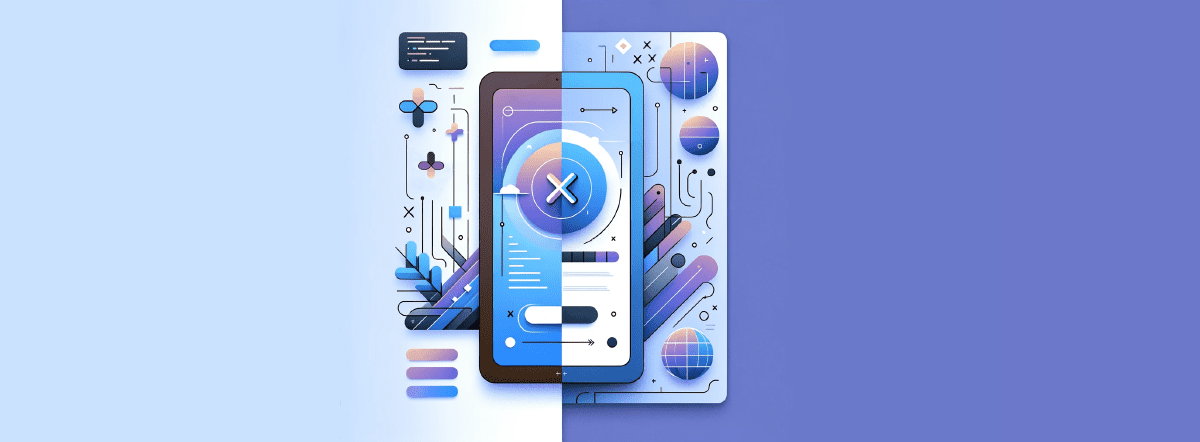In the world of mobile app development, Xamarin has long been a beacon for developers seeking a unified approach to building applications for both iOS and Android. By leveraging a shared C# codebase, Xamarin makes it easy for developers to craft cross-platform applications.
But now the tides are changing. Microsoft announced that it will officially end support for Xamarin in May 2024. The company is shifting towards .NET Multi-platform App UI, aka MAUI. It’s the new standard for cross-platform development under the .NET framework. This transition underscores Microsoft’s broader strategy to streamline and enhance development, ensuring developers can access the most advanced tools and technologies.
What does this mean for you? A lot needs to change for businesses and developers who have heavily invested in the Xamarin ecosystem. As early as May 2025, pushing updates for Xamarin-based applications to Apple and Google app stores may no longer be possible, contingent on the policies of Apple and Google. The message is clear: the time to transition is now.
This blog aims to navigate the nuances of this transition, understanding what it entails for the existing Xamarin applications and how developers and businesses can strategically move forward in this new development landscape. We’ll explore the legacy of Xamarin, the rise of MAUI, and practical steps to embrace this change, ensuring your applications continue to thrive in the evolving app ecosystem.
Understanding the Transition
To fully appreciate the gravity of this transition and its implications, let’s first revisit Xamarin’s contributions and role in the evolution of cross-platform mobile development.

Xamarin’s Legacy
Since its launch in February 2013, Xamarin has been a cornerstone in cross-platform mobile development. It lets developers write once and deploy to iOS and Android using a single, shared C# codebase. This approach simplifies the development process, significantly reducing the time and resources needed to build and maintain applications for multiple platforms.
Xamarin’s key benefits included its ability to leverage .NET features and extensive libraries, streamlined development processes, and access to native APIs, which ensured applications could maintain high performance and a native look and feel. However, Xamarin had its challenges. The framework sometimes struggled with issues related to large app sizes, timely updates to match the latest platform versions, and a steep learning curve for developers new to the .NET ecosystem.
The Rise of MAUI
With Xamarin’s phase-out on the horizon, Microsoft is shifting all its efforts to its next-generation framework, the .NET Multi-platform App UI (MAUI). This shift is not merely a branding change but a deliberate move to align with modern app development’s evolving demands. Microsoft’s pivot to MAUI underscores a broader vision to consolidate and refine cross-platform development within the .NET ecosystem, offering developers a more cohesive and streamlined experience.
MAUI is poised to carry Xamarin’s legacy, enhancing it with a unified development framework that integrates seamlessly across platforms. This evolution is set to bring about many improvements, notably in the streamlined development processes. MAUI simplifies project structures by consolidating multiple platform-specific projects into a single, coherent setup. This consolidation makes code management more straightforward and significantly reduces the complexity of maintaining and updating codebases for various platforms.
In terms of performance enhancements, MAUI leverages the latest .NET advancements to optimize runtime efficiency and reduce application overhead. This is achieved through more efficient code compilation and execution paths and improved garbage collection techniques that minimize memory usage and enhance application responsiveness.
Moreover, MAUI enriches the developer toolkit with an expanded array of controls and layouts, meticulously designed to adapt and perform across different devices and screen sizes. The framework introduces an enhanced hot reload capability, drastically reducing the iteration time by allowing developers to see changes in real time without the need for complete rebuilds. This feature marks a significant leap towards more dynamic and productive development workflows.
Introducing a single platform project structure within MAUI represents a paradigm shift. It eliminates the need for separate projects for each target platform. This unified approach streamlines development and fosters a more cohesive coding experience, enabling developers to leverage shared resources and code more effectively across all platforms.
MAUI builds upon Xamarin’s robust foundation, opening new avenues for creating immersive, high-performance applications. With these advancements, MAUI is set to redefine the standards of cross-platform development, making it exciting for developers looking to push the boundaries of mobile and desktop app development.
The Impact of Xamarin’s End of Support
As Xamarin’s support winds down, with a definitive end slated for May 2024, developers and businesses must prepare for the upcoming changes. After May of this year, Xamarin will no longer get updates, bug fixes, or security patches. The lack of further updates implies more than just the conclusion of regular maintenance; it signals a potential increase in security vulnerabilities and compatibility issues, particularly with new versions of iOS and Android.
App Store Compliance and Policy Changes
Historically, Apple has maintained a stringent policy regarding enforcing software transitions, often allotting developers a constrained timeframe for adaptation. While the exact timeline from Android remains less certain, it typically extends a more lenient period, potentially up to an additional six months, for developers to make necessary updates.
As support for Xamarin wanes and updates cease, developers might find aligning with shifting app store regulations increasingly challenging. This lack of compliance can have significant repercussions, from the inability to incorporate new OS features into their applications to a more critical consequence: the potential removal from app stores for not adhering to the latest compliance standards.
If Apple persists with its policy of sunsetting applications that utilize unsupported software frameworks, Xamarin-based applications may be unable to push updates by May 2025. This definitive timeline underscores the urgency for developers to transition from Xamarin to a supported framework like MAUI to ensure their applications remain viable and compliant within the app stores.

The Closing Window for Migration or Updates
The transition from Xamarin requires careful planning, particularly given the lead times associated with app store approvals. Developers must account for these timelines when planning updates or migrations to ensure their apps remain available and functional on the app stores. The fact that app store policies might tighten due to new OS features and security requirements by May 2025 adds urgency, as it could complicate updating Xamarin-based apps even more.
Preparing for the Transition
The transition from Xamarin to MAUI is pivotal for developers and businesses already profoundly integrated with the Xamarin ecosystem. This section outlines the potential challenges of this transition and the tools and resources available to facilitate a smoother transition to MAUI.
Transition Challenges
Before delving into specific hurdles, it’s crucial to recognize that transitioning from Xamarin to MAUI involves more than just updating code; it’s about adapting to a new ecosystem with its rules and opportunities.
Compatibility Issues
One of the primary hurdles in migrating from Xamarin to MAUI is the potential for compatibility issues, especially concerning dependencies on outdated libraries that aren’t supported or available in MAUI yet. This discrepancy can lead to significant redevelopment efforts to either find alternatives or update the existing libraries to be compatible with MAUI.
Learning Curve
MAUI introduces new concepts and architectures, such as handlers, which aren’t present in Xamarin, which might pose a learning curve for developers accustomed to the Xamarin way of doing things. Understanding these new paradigms is crucial for leveraging MAUI’s full potential and ensuring migrated applications perform optimally.
Third-party Libraries and Plugins
Not all third-party libraries and plugins used in Xamarin projects have been ported to MAUI, which could lead to functionality gaps in migrated applications. Developers need to assess the availability of essential libraries in the MAUI ecosystem and seek alternatives or workarounds where necessary.
Sunsetting AppCenter
But it’s more than just your code; on March 31, 2025, AppCenter will also be retired as part of the transition from Xamarin. This sunset means you’ll need to identify and transition to alternative solutions for build and deployment processes that match the broader migration to MAUI.
Tools and Resources for Transition
Navigating the journey from Xamarin to MAUI is easier with the proper tools and resources, which are designed to mitigate common challenges and streamline the migration process.
Microsoft Upgrade Assistant
To aid in this transition, Microsoft offers an Upgrade Assistant within Visual Studio, designed to automate a significant portion of the migration process. This tool can identify and update incompatible NuGet packages, adjust project files, and highlight code segments that may require manual intervention, thereby streamlining the migration effort.

MAUI Documentation and Learning Resources
In collaboration with the developer community, Microsoft has developed extensive documentation covering every aspect of MAUI, from setup to custom renderers and platform-specific integrations. These resources are invaluable for developers looking to deepen their understanding of MAUI and confidently tackle the migration.
Community Forums and Support
The developer community, including forums, social media groups, and Q&A sites, is a rich resource for support and knowledge-sharing. Experienced MAUI developers and Microsoft MVPs often contribute their insights, offering practical advice and solutions to common migration challenges.
One example is James Montemangno, a Principal Lead Program Manager for Developer Community at Microsoft, who shared this video guide on how to Migrate to .NET MAUI from Xamarin.Forms:
Making the Move to MAUI
The transition from Xamarin to MAUI is a significant pivot for developers and businesses invested in cross-platform mobile applications. This move requires careful consideration and planning to ensure a seamless migration process. This section will outline what to expect and provide a comprehensive guide on transitioning existing Xamarin apps to MAUI.
Summary: What to Expect
The migration effort from Xamarin to MAUI can vary widely depending on the complexity and size of the existing applications. Projects might fall into:
Small Effort
Simple applications with minimal platform-specific code and fewer third-party dependencies may require a relatively straightforward migration process, mainly involving tooling setup and basic code adjustments.
Medium Effort
Applications that use platform-specific features, custom renderers, and a significant number of third-party libraries might require more extensive UI and dependency management work.
Large Effort
Complex applications with extensive customizations, deep integration with platform-specific APIs, and a large codebase will likely face a challenging migration path, requiring comprehensive testing and significant code rewrites.
Transition Guide
Embarking on the migration journey from Xamarin to MAUI requires a strategic approach, ensuring a seamless transition while maintaining the integrity and functionality of your applications.
Initial Assessment and Planning
Begin by thoroughly assessing the existing Xamarin application to identify components requiring attention during the migration, such as third-party libraries, custom renderers, and platform-specific code.
Environment Setup and Tooling
Ensure your team correctly sets up your MAUI development environments, including using the latest version of Visual Studio and the .NET SDK. The Microsoft Upgrade Assistant can be a valuable tool in this phase, helping automate parts of the migration process.
Using the Upgrade Assistant
Leverage the Upgrade Assistant within Visual Studio to automate the update of incompatible NuGet packages, adjust project files, and identify code that requires manual intervention.
Manual Code Adjustments
Some aspects of the migration, particularly those related to UI and platform-specific functionalities, will likely require manual code adjustments. To effectively translate Xamarin concepts to their MAUI counterparts, familiarize yourself with MAUI’s new patterns and paradigms.
UI and Layout Overhaul
MAUI introduces new ways to handle UI and layout, which might differ significantly from Xamarin.Forms. Expect to overhaul UI code to align with MAUI’s practices and controls.
Dependency Management
Assess and update dependencies, ensuring third-party libraries and plugins are compatible with MAUI. This task might involve finding alternatives for those not ported to MAUI.
Testing and Quality Assurance
Comprehensive testing ensures the migrated application performs as expected across all target platforms. Special attention should be paid to UI, functionality, and performance testing.
Deployment and Continuous Integration
Update your CI/CD pipelines to accommodate MAUI’s build and deployment processes. This upgrade might involve significant changes, especially if moving away from tools like AppCenter.
Best Practices and Tips for a Smooth Migration
With a solid foundation laid out, it’s time to delve into best practices and tips that can further enhance the migration process, ensuring a smooth transition and the continued success of your applications.
- Incremental Migration: Consider migrating your app in small chunks, module by module, to mitigate risk and make the process more manageable.
- Comprehensive Testing: Implement a rigorous testing strategy to catch and resolve issues early in the migration process.
- Parallel Development Considerations: If feasible, maintain parallel development streams for Xamarin and MAUI during the transition to ensure ongoing feature development and bug fixes.
- Community Contributions and Feedback: Engage with the MAUI developer community for support, to share experiences, and to get feedback on migration challenges and solutions.
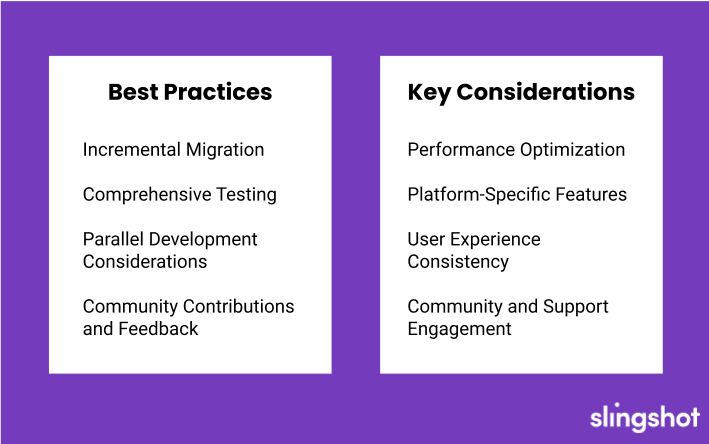
Key Considerations
As you refine your migration approach and strategies, it’s crucial to focus on key considerations that can significantly impact the migrated applications’ performance, functionality, and user experience.
- Performance Optimization: Monitor performance throughout the migration, ensuring the MAUI app maintains or improves on the Xamarin version’s performance benchmarks.
- Platform-Specific Features: Ensure platform-specific features and customizations are correctly migrated and optimized within the MAUI framework.
- User Experience Consistency: Strive to maintain consistency in user experience across all platforms, leveraging MAUI’s enhanced capabilities for fine-tuning UI and interactions.
- Community and Support Engagement: Use the wealth of knowledge within the MAUI community and Microsoft’s support channels to navigate challenges and uncover best practices.
Conclusion
The transition from Xamarin to .NET MAUI requires careful planning, but it presents an opportunity to enhance applications with advanced capabilities, improved performance, and streamlined development processes. Xamarin’s support ends soon, so developers and businesses have a clear timeline for planning and executing their migration strategies.
Our advice? Engage with professionals specialized in transitioning to MAUI and explore the resources available, including Microsoft’s Upgrade Assistant and comprehensive documentation. By embracing MAUI, you’re setting your apps up not just for survival, but success!
Schedule a Free Xamarin to MAUI Consult
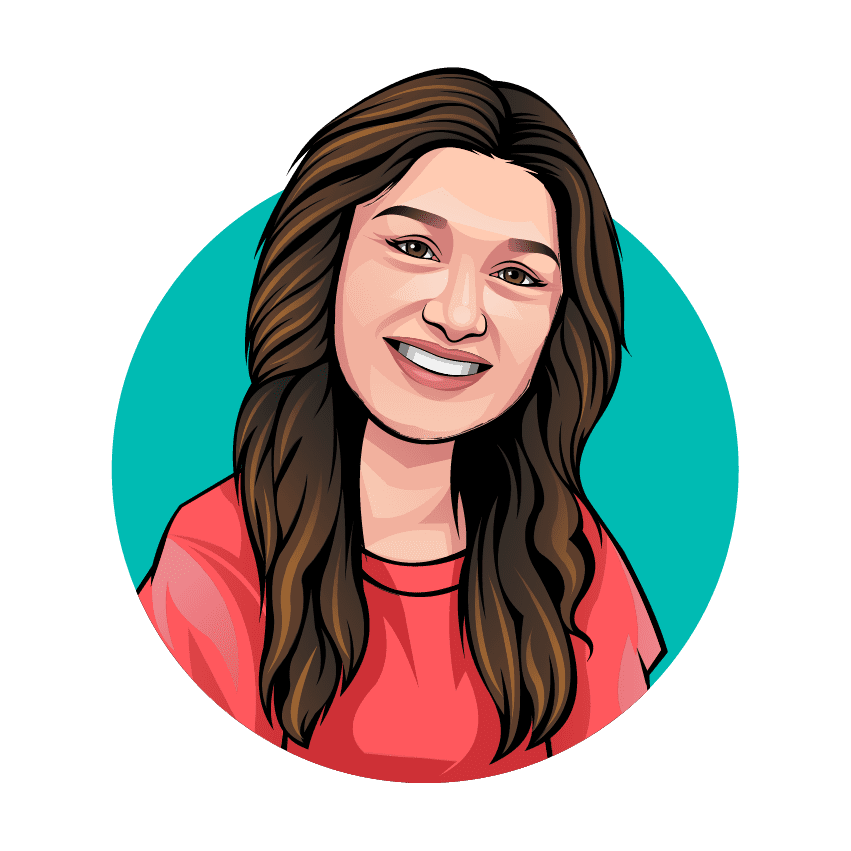
Written by: Savannah Cherry
Savannah is our one-woman marketing department. She posts, writes, and creates all things Slingshot. While she may not be making software for you, she does have a minor in Computer Information Systems. We’d call her the opposite of a procrastinator: she can’t rest until all her work is done. She loves playing her switch and meal-prepping.

Edited by: David Galownia
David excels at propelling Slingshot towards their goals and oversees the strategic direction of the company. He’s been described as ‘intense, driven, caring, and passionate’ both at work and play. At work, he enjoys watching his team explore, imagine, and reinvent to do the best by their clients. At play, he drives Karts at insanely high speeds and scares his wife half to death. It’s all or nothing. Which means he gives it all.
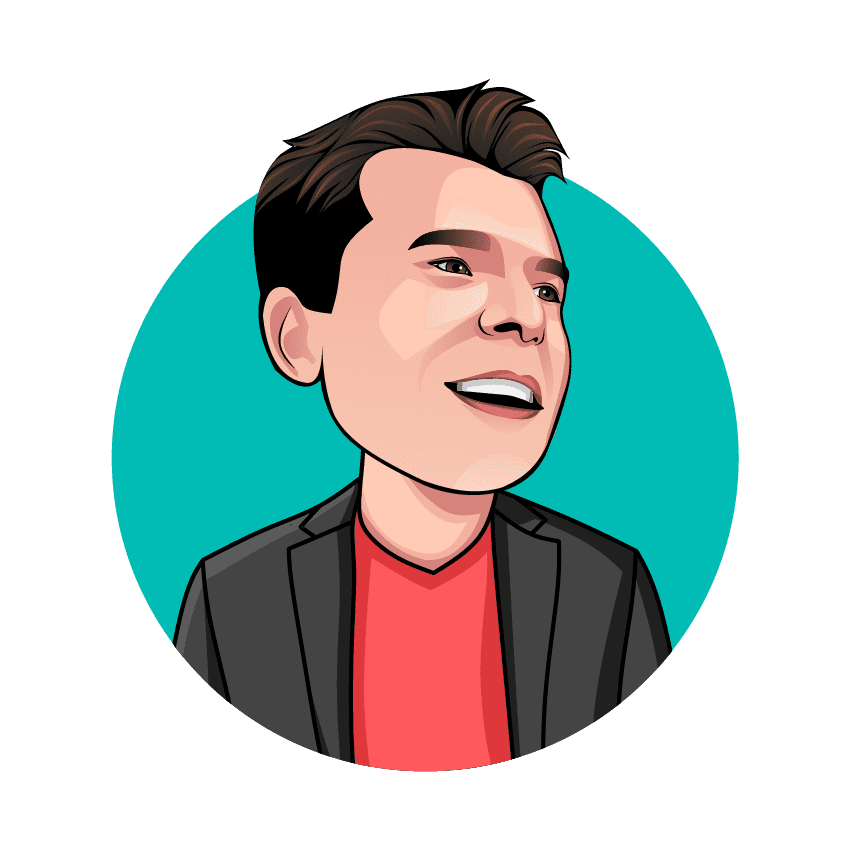
Edited by: Chris Howard
Chris has been in the technology space for over 20 years, including being Slingshot’s CIO since 2017. He specializes in lean UX design, technology leadership, and new tech with a focus on AI. He’s currently involved in several AI-focused projects within Slingshot.