AI is rapidly transforming workflows, creative roles, and how users experience digital products.
We sat down with Rachel, the Principal Product Designer at Slingshot, to hear how it’s reshaping the world of design.
Transcript
So prior our design process was more intensive from a manual standpoint. Do a lot of research with the client, the users. We would then actually manually take those and change those into post-it notes, and then we would move into wireframes, first sketching, then going into something like Whimsical and then finally moving into UI through something like Figma. Then from there, iterating through that entire process. Initial discovery and beginning UX process would take about 6 to 8 weeks. It was very hands on.
The time in which we were doing research has drastically sped up. We now have AI to do the notation for us. So now we take all of that distillation, and then we can move very quickly into Rapid Prototyping. And that allows us to not only do wireframing very quickly, but do low fidelity, sometimes high fidelity, designs.
Prior, I was doing everything by hand. Our team was doing a lot by hand, a lot of tedious work. For instance, now I can talk to AI and I can spill all of my thoughts into it. It can pull out into that a cohesive way to direct the AI, to create what’s in my brain versus having to manually do that. Really just alleviating some of the work that would typically take so long.
We’re now able to very quickly see if it works or not. Something that, you know, we’re all experimenting with AI at this point, and that’s a great thing to be doing. You know, we’ve tried not using AI. We’ve tried really using AI. And I think it’s somewhere in the middle between the two. It’ll also allow us to figure out what, how much AI is the correct amount, and also what is the correct process for us as a team.
The workflow that we’re utilizing now is with Cursor. So that connects directly into Figma. We’re able to build lightweight design systems and things along those lines to feed into Cursor, to build something robust. Being able to translate that into code directly versus having to build out everything in the Figma file itself.
I actually love the way the collaboration has changed between the teams, because prior it was pretty siloed and we were all speaking different languages. Now, because the designers are able to code, are able to pull this directly into code, we’re all speaking the same language. We’re all looking at the same thing, and it’s allowed us to get feedback from both product and the engineers much faster.
Really, what I see a lot of the difference is that the roles inherently are bleeding into one another. The engineers, yes, they are the ones that are looking at the engineering. But then you have designers who are doing some engineering too, and then some product owners are bleeding into design as well. So you have this cross-functional pool of people and brains that are doing really creative problem solving.
Some advice I would give to somebody that’s just starting in design is embrace the tools, learn the tools, utilize them as an assistant and an extension of your brain, not as a replacement. If everyone can do it through AI, what will set it apart is people who inherently know accessibility, usability, design theory, color theory. Yes, AI can handle a lot of that, but we need people who have that elemental, foundational understanding in order to help guide the AI. So I would suggest dive into design theory. It’ll provide a leg up for you in the future as you’re utilizing AI as your assistant.
Want More AI Workflow Videos?
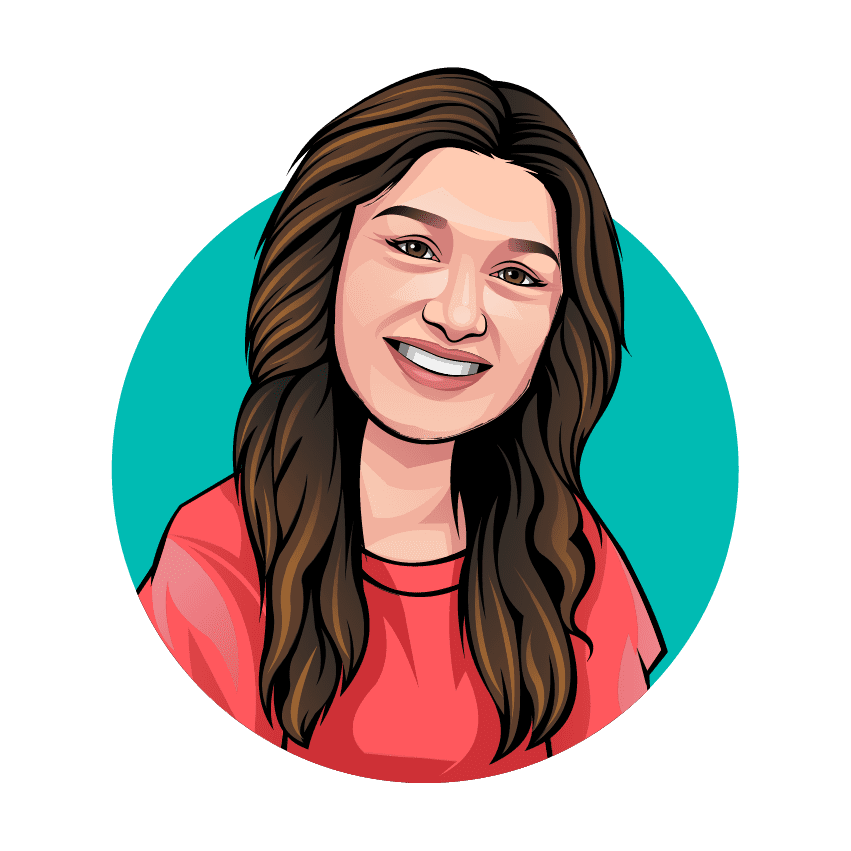
Edited by: Savannah Cherry
Savannah is our one-woman marketing department. She posts, writes, and creates all things Slingshot. While she may not be making software for you, she does have a minor in Computer Information Systems. We’d call her the opposite of a procrastinator: she can’t rest until all her work is done. She loves playing her switch and meal-prepping.
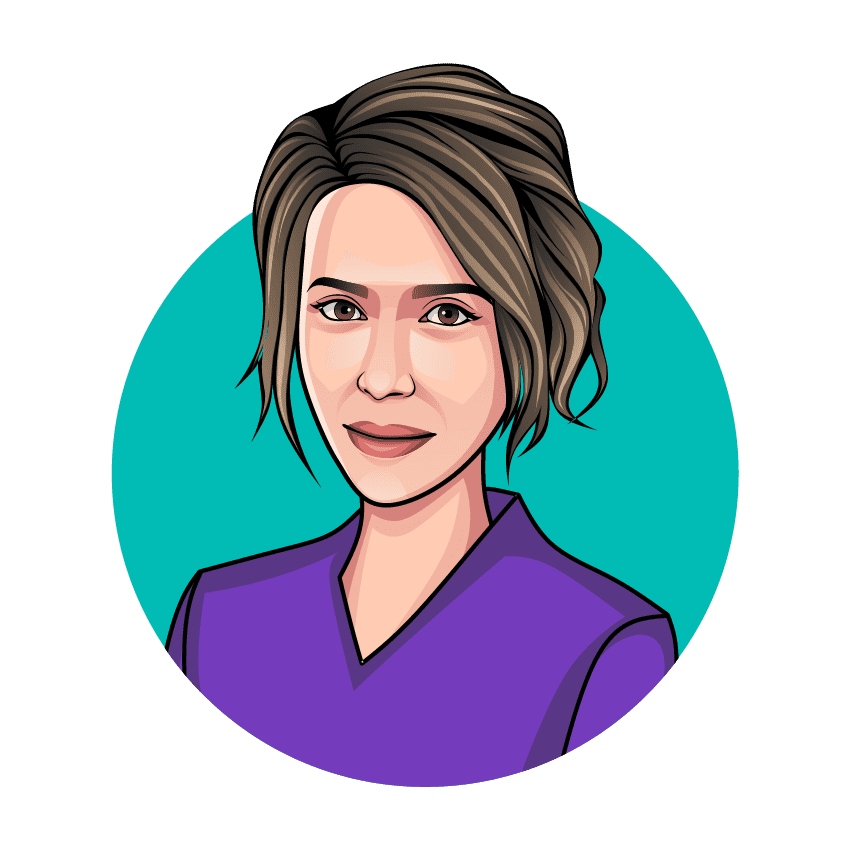
Expert: Rachel Foster
As UX Lead, Rachel helps guide the design team through strategy, interviews, creation, and testing. Designing software and apps to be both intuitive & beautifully impactful plays into Rachel’s strong desire to connect others. Relying on her Fine Arts background & honed intuition, she gets sudden flashes of ideas and follows them wherever they lead.
Frequently Asked Questions
AI has significantly sped up and simplified design workflows. What once took weeks of manual research, note-taking, and sketching can now be done in a fraction of the time. AI handles much of the notation and distillation work, allowing teams to move quickly into rapid prototyping and test ideas sooner. This shift lets designers focus more on creativity and problem-solving instead of repetitive tasks.
The process combines tools like Whimsical, Figma, and Cursor.
Whimsical supports early wireframing and concept sketching.
Figma enables collaborative UI design.
Cursor connects directly to Figma, translating designs into code and helping build lightweight design systems.
Together, these tools streamline the path from idea to functional prototype.
AI has helped break down silos between design, product, and engineering teams. Designers can now generate code-ready outputs, making it easier for engineers to implement changes and provide feedback. Everyone works within the same environment and “speaks the same language,” leading to faster iterations, clearer communication, and stronger collaboration.
Roles have become more fluid and cross-functional. Designers are taking on some engineering responsibilities, engineers are becoming more design-aware, and product owners are getting involved in both areas. This overlap encourages collaborative problem-solving and brings diverse perspectives into every stage of the process.
New designers are encouraged to use AI as an assistant and an extension of their creativity, not a replacement. Mastering fundamentals like accessibility, usability, color theory, and design theory remains essential. These foundational skills help guide AI tools effectively and ensure that designs remain thoughtful, human-centered, and functional.




