Not long ago, if a product team wanted custom 3D animations or highly stylized characters embedded in an application, they’d need specialists: Animators, Illustrators, and Motion Designers.
But now, thanks to generative AI, the barrier between imagination and execution is starting to fall. At Slingshot, our designers aren’t just adopting these tools; they’re redefining what’s possible with them.
Learn how generative AI is actively expanding what designers can do, and what that means for innovation-hungry CEOs.
Summary
Generative AI is accelerating creativity and expanding what designers can do. At Slingshot, it’s helping the team explore animation, streamline prototyping, write UX copy, and even bridge the gap between design and development. More than just tools, AI acts as a creative partner. It speeds up innovation while reinforcing the value of human insight and strong design fundamentals.
AI Isn’t Just a Tool; It’s a Force Multiplier
Generative AI entered our workflow gradually, then all at once.
Rachel Foster, Principal Product Designer at Slingshot, recalls the tipping point: “Right before we started doing rapid prototyping, I was using ChatGPT more to work through UX options and write interaction copy – simple things. Then Generative AI quickly took off, drastically expanding our skillset, how we were engaging with AI, and what tools we were using.”
Senior UX/UI Designer Tim Samasiuk echoes this acceleration. He now routinely uses ChatGPT, Cursor, and Midjourney to generate UI tips, write FAQs, and brainstorm visual directions before a single sketch hits the canvas.
What’s key here isn’t just the use of tools; it’s the mindset shift. AI is no longer something that happens later in the process. It’s woven into the earliest stages of design thinking, where strategy meets possibility.
A Culture of Experimentation
At Slingshot, staying current means staying curious. The design team is constantly trying new tools, not to follow trends, but to find better, faster, or more imaginative ways to work.
Tim laid it out simply: “I currently use ChatGPT, Midjourney, and Cursor… I’ve also tried UX Pilot for wireframes.
These tools aren’t replacing the core process; they’re expanding it. Some plug into platforms the team already uses, like Figma or Cursor. Others open new doors, like quick animation, prototyping, or faster UX copywriting.
The key isn’t just the tools themselves. It’s the mindset behind them. “We’re experimenting with any and all new design tools coming out to see if it works for our process,” said Rachel Foster.
From AI-generated wireframes to visual ideation with prompts, we’ve baked experimentation into our team’s design approach, especially in early-stage workflows. It’s not about perfection; it’s about iterating quickly to better understand what works and what doesn’t.
From Impossible to Possible: Animation
Perhaps the most vivid proof of AI’s impact came in a recent project for Bullitt County Public Schools. The team needed a playful animation to connect with the students using the app: one that, pre-AI, would have required animation experts to achieve.
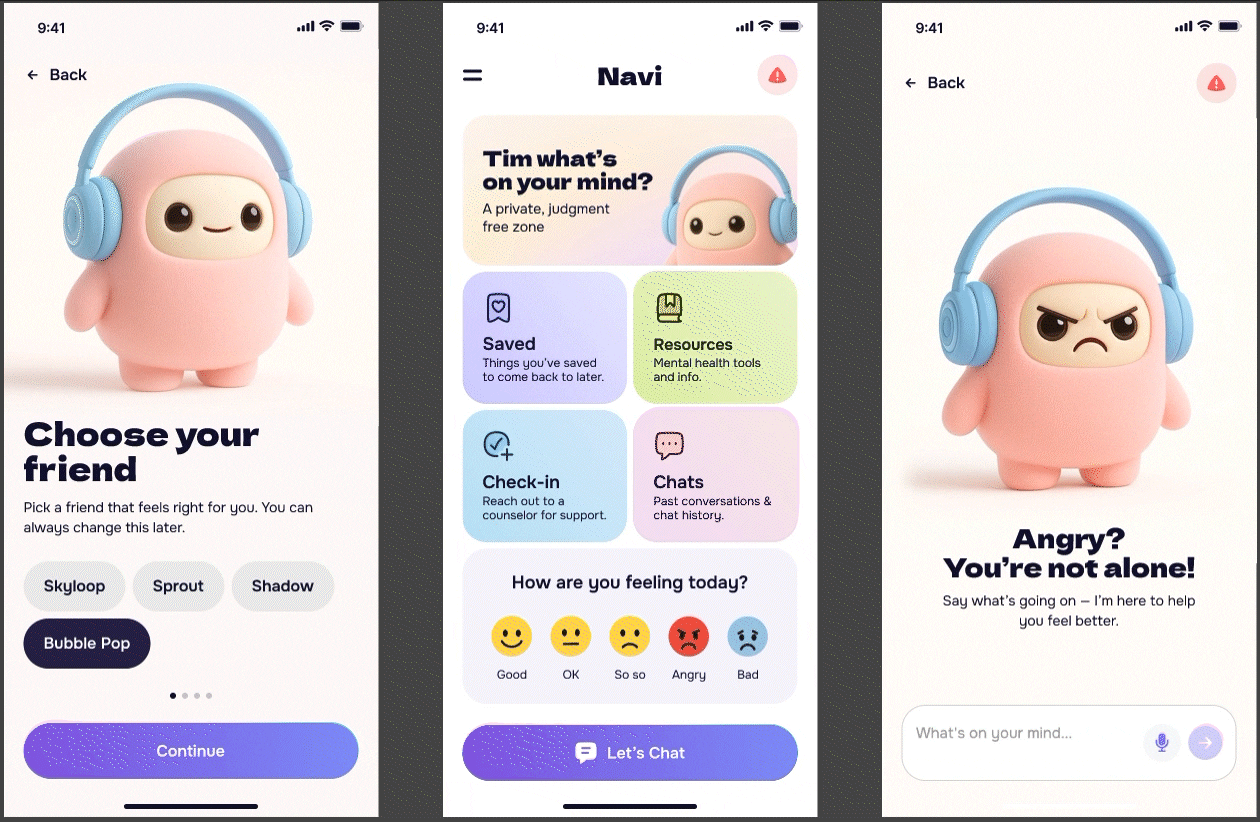
“Ten months ago, we would’ve had to spend a lot of money on an illustrator, animator, and motion designer,” Tim explained. “Now, we can fine-tune prompts in ChatGPT, generate imagery in Midjourney, and create the animations ourselves.”
Rachel expanded on the strategic value: “It’s not that we replaced animators on this project; it’s that this direction wouldn’t have happened at all without AI. Implementing custom characters would’ve far exceeded the project’s budget. We would’ve simply gone without, or gone a different creative route altogether, even though that’s what the students were requesting.”
This process wasn’t a replacement. It was creativity that wouldn’t have happened otherwise. And that distinction matters, especially to business leaders balancing vision with budget.
Design + Code: AI Is Blurring the Lines
Another subtle, powerful shift is in how designers and developers now collaborate. Cursor, in particular, is helping the team bridge the gap between design and development.
“We can create simple code in Cursor, resolve bugs, or test ideas,” Tim noted. “It’s like pair programming; It’s very helpful.”
Rachel sees this too: “We’re able to experiment with different designs in a way we haven’t before, because we’re able to test them in production directly. It’s a very different, informative shift in the way we work.”
This blending of roles enables faster iterations, better UX validation, and tighter integration between design intent and code reality, all without sacrificing creativity or speed.
Human Design Still Matters, Even More Than Before
Despite all this new tech, one thing remains constant: the need for human insight.
Rachel was clear: “Design-enabled GenAI tools output something that looks & performs relatively well, because the platforms have basic UX/UI principles baked in. But they can also output wonky content that doesn’t make sense overall, or violates design principles: color theory, alignment, spacing, accessibility, or UX standards. Such oversight requires a professional eye to be able to spot and know how to fix.”
AI can draft and suggest, but it can’t intuit emotional logic, accessibility needs, or design systems spanning multiple screens and user types. As Rachel noted, “AI is incapable of understanding the system as a whole. Building software is like building a vast ecosystem, and AI just can’t understand how everything is interconnected or how it works holistically. We’re simply not there yet.”
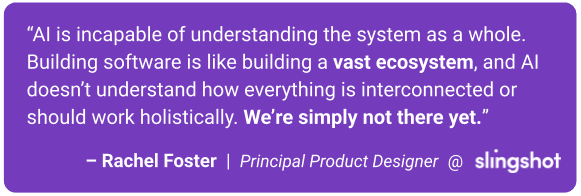
Tim summed it up simply: “AI is a good assistant. It’s like a junior designer on our team with good skills to help us grow and get results.”
The human designer isn’t going anywhere. They’re just working smarter.
For New Designers: Learn the Fundamentals First
When asked what advice she’d give to a designer just starting with GenAI, Rachel didn’t hesitate: “You still need to learn how to design.”
Foundations like spacing, color theory, usability, accessibility, and design thinking aren’t going out of style. In fact, they’re becoming even more critical because they help designers prompt, refine, and guide generative tools effectively.
Tim added a note that often gets overlooked: “We need more empathy; It’s about a user-friendly experience.”
The real power of AI comes when human intuition and machine output work together, and that starts with a strong design mindset.
Conclusion
We’re still early. Most AI tools are evolving quickly, but few are entirely built for production-scale design. And that’s OK!
Because right now, what matters most is curiosity: the willingness to experiment, and the freedom to sketch bigger ideas without waiting for more budget or bandwidth.
As AI grows more capable, the designers who embrace it, not fear it, will be the ones who shape what’s next.
Want More Design Content?
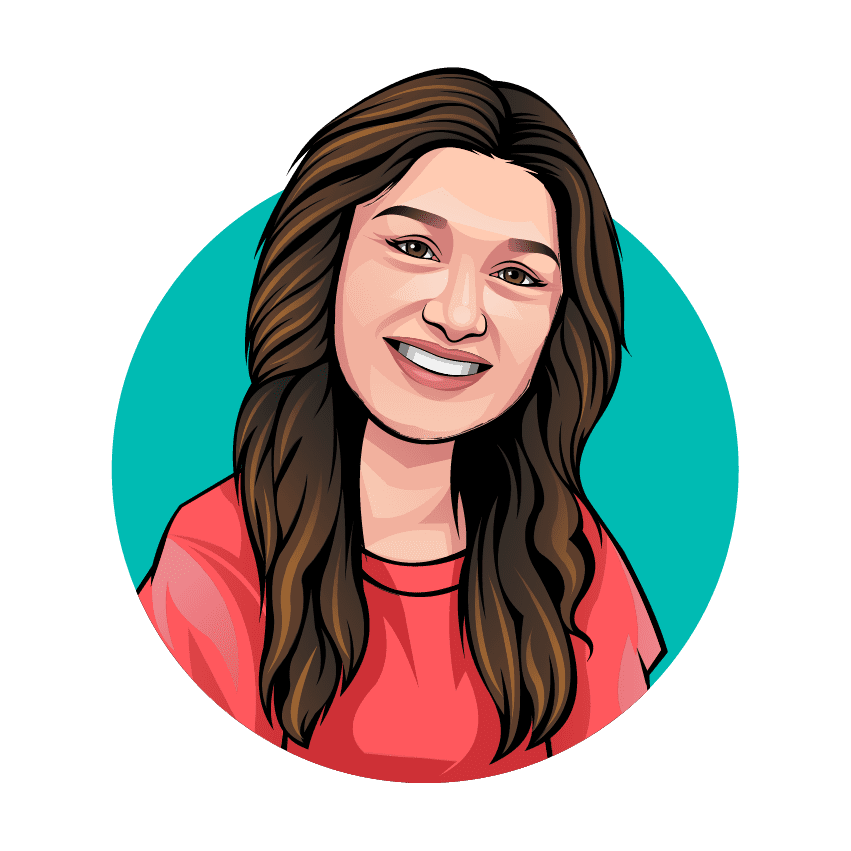
Written by: Savannah Cherry
Savannah is our one-woman marketing department. She posts, writes, and creates all things Slingshot. While she may not be making software for you, she does have a minor in Computer Information Systems. We’d call her the opposite of a procrastinator: she can’t rest until all her work is done. She loves playing her switch and meal-prepping.
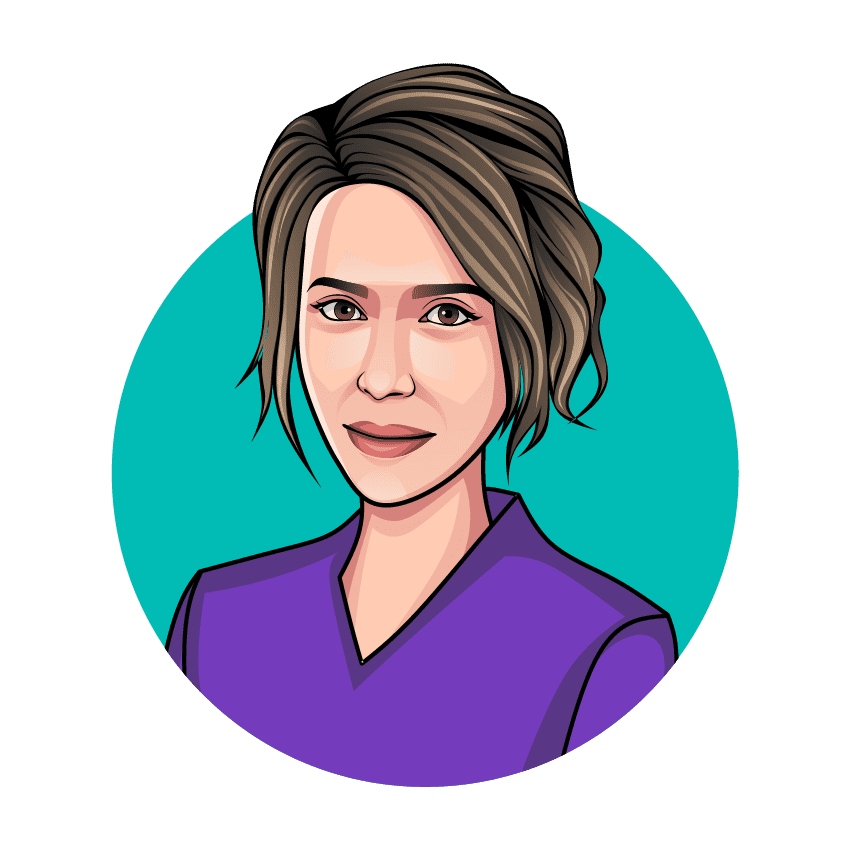
Edited by: Rachel Foster
As UX Lead, Rachel helps guide the design team through strategy, interviews, creation, and testing. Designing software and apps to be both intuitive & beautifully impactful plays into Rachel’s strong desire to connect others. Relying on her Fine Arts background & honed intuition, she gets sudden flashes of ideas and follows them wherever they lead.
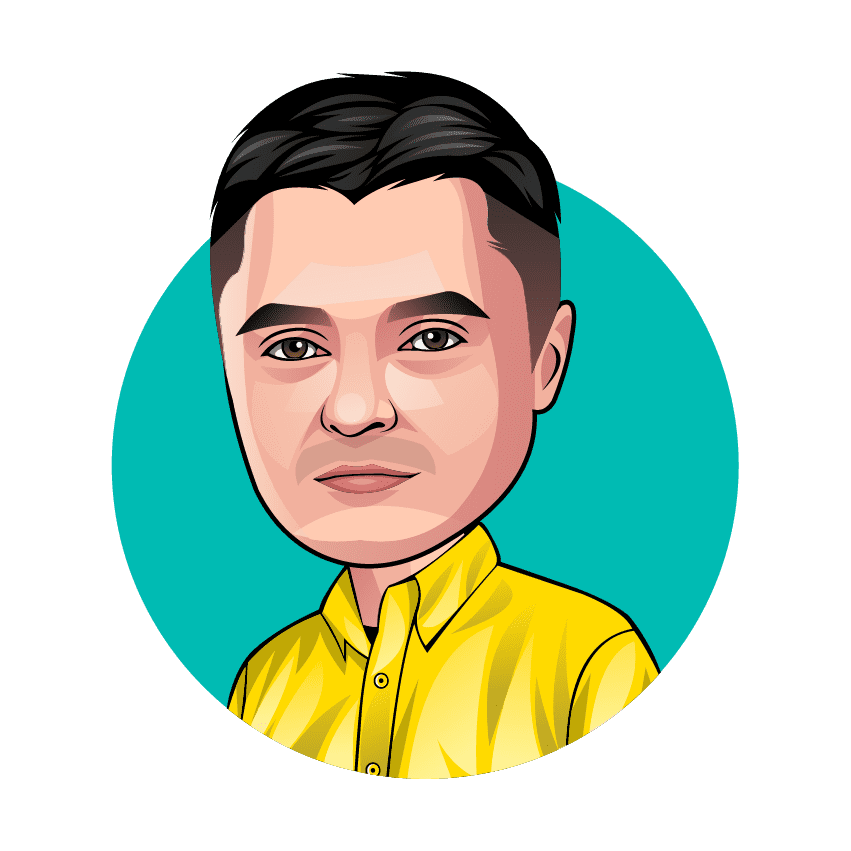
Expert: Tim Samasiuk
Tim is a UX/UI Designer with more than 10 years of experience. For him, design is also an emotional release. Tim is happiest when every pixel is in its perfect place. He describes himself as a curious daredevil, because he loves to experiment and find new challenges in order to learn something new. In his spare time, Tim enjoys traveling with his family and tuning-up cars.
Frequently Asked Questions
Generative AI is expanding what designers can do, allowing them to prototype faster, explore visual ideas earlier, and even step into areas like animation or front-end experimentation. It’s enhancing—not replacing—creative roles.
Slingshot designers use tools like ChatGPT, Midjourney, Cursor, and Figma AI to generate UX copy, spark visual ideas, code simple components, and speed up workflows across the board.
No. While AI can assist with tasks and speed up execution, it lacks the ability to understand emotional nuance, accessibility standards, or system-level thinking. Human judgment remains essential to quality design.
Tools like Cursor help designers experiment with simple code, test ideas, and communicate more clearly with developers. This bridges the gap between concept and implementation, improving overall UX outcomes.
First, learn core design fundamentals like color theory, spacing, and accessibility. Then experiment with GenAI tools to augment—not replace—those skills. The strongest results come when human intuition guides AI outputs.




